An Online Course That Doesn’t Distract from Summer Fun
Suitable for children aged 6 to 10
Can be accessed from anywhere in the world
Your child will learn programming in Scratch by dedicating just 2 hours a day for 2 weeks

Course Content
- Getting to know the Scratch interface
- What blocks are and how to use them
- Key terms: program, algorithm, variable
- Creating the first project: moving a sprite using “move forward” and “repeat” blocks
- Motion blocks and interaction with coordinates (x, y)
- What conditional operators are
- “If” and “if-else” blocks
- How to set conditions for sprite actions
- Example: sprite changes costume based on conditions (e.g., if touching the edge of the screen, stop)
- Tasks using conditionals
- Loops in Scratch: “repeat until” block
- How to perform repeated actions until a condition is met
- Examples: moving a sprite across the screen until reaching a target, creating animations with loops
- Tasks involving loops
- Creating and using variables in Scratch
- How to define variables (e.g., counter, score, health)
- Example: creating a game score that increases by 1 for each action
- Working with variables using “change \[variable] by \[number]” and “show/hide variable” blocks
- How coordinates work in Scratch (X and Y system)
- Changing sprite positions along the X and Y axes
- Examples of sprite movement on the screen: up/down, left/right
- Applying these skills in simple games and animations
- Using the “touching \[sprite]” block
- Implementing interactions between sprites (e.g., object-catching games)
- Tasks involving object touching to trigger actions (e.g., item collection game)
- What custom blocks are in Scratch
- Creating functions to simplify programs
- Example: creating a function to move a sprite several steps or change its costume
- Tasks using custom blocks in projects
- What signals are and how they work in Scratch
- Using “broadcast \[message]” and “when I receive \[message]” blocks
- Sprite interaction through messages (e.g., triggering events or actions upon receiving a signal)
- Example: creating a game where one sprite sends a message to another to start an action
- What slots are and how to use them to manage object interaction (e.g., selecting items in a game)
- Creating and interacting with multiple objects using touching and slots
- Implementing complex scenarios where several objects interact using slots
Developing a final project that includes all learned elements:
- Controlling sprite movement
- Conditionals and loops
- Variables and counters
- Object interactions through touching and signals
Example Projects
In the “Ping Pong” project, students will learn to control sprite movement, use sensors, loops, conditional operators, and variables to implement game logic. They’ll also learn to add sound effects and enable object interactions in the game.
In the “Flappy Bird” project, students will create dynamic sprite control using blocks such as “Events,” “Control,” and “Variables.” They will also develop game mechanics with obstacles, random numbers, and score tracking.
Ping-Pong
Flappy Bird
Parent and Student Reviews
- My son is finally spending time at the computer productively! Now he can create his own games and is even considering a future in IT. Thank you to the Studytech teachers for the engaging lessons that instill a love of learning and inspire development in the modern tech field.IrinaMother of a student
- .We turned to Studytech to help our son learn programming. We were worried about the online format but couldn’t take him to in-person classes. All my concerns disappeared once I saw how well the online sessions were organized—Studytech handled everything professionally and efficiently.AntonFather of a student
- I really like the kind teachers at Studytech. They always help if something isn’t clear. And I study in a fun group with awesome kids!AlisaStudent, 9 years old
- Thanks to Studytech, I learned to code in a fairly short time. Some of my classmates are impressed—I can create “magic” with just a few lines of code. The lessons are fun, with a new topic every time.IgorStudent, 12 years old
Summer Python Camp!
Our course for children aged 10–14

Learn more →
Coding is cool!

Give your child a Scratch vacation!Get a free trial lesson before the session starts
SIGN UP FOR A FREE TRIAL LESSON
Contacts
Phone: +7 (915) 731-83-58
E-mail: info@study-tech.biz
E-mail: info@study-tech.biz
Frequently Asked Questions
Classes are held in an interactive format via the ZOOM platform. Children work in groups of 5, which allows the teacher to give individual attention to each student. The program includes theoretical modules, hands-on assignments, work on a final project, as well as fun quizzes and contests. We do everything to make learning not only effective but also exciting!
!Your child will not just learn how to code — they will grasp key programming principles, develop logical and algorithmic thinking, learn to solve problems creatively, and collaborate in a team. Most importantly, we will spark their interest in the world of IT and help them take their first confident steps in this exciting field!
Yes, all classes are recorded. Course participants will have access to the recordings throughout the entire program and even for some time afterward. This allows your child to review the material at any convenient time if they miss a class or want to refresh their knowledge.
No, parental presence is not required. Our instructors are experienced professionals who know how to work with children and create a positive learning environment. The program is designed so that kids can independently grasp the material and complete assignments.